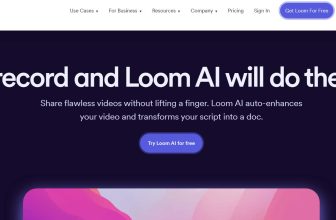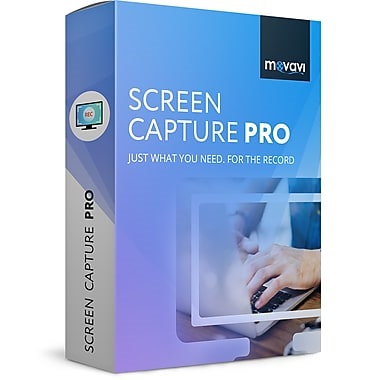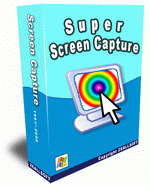
It is a comprehensive and free screen recorder software where you capture screen in different ways whether it may be a full screen capture, region capture, window capture, scroll capture, audio capture and more. You can choose different kind of output like clipboard, printer, email, editor tool and other popular format. It is a easy to use interface where you can arrange, resize and custom any intuitive interface. The super screen capture has many advanced image editing utility and it is unique from other screencast software. You can do the screen recording in a fastest and easiest way. There is many new function like auto scroll screen capture, directly recording audio to MP3 file and add custom watermark. The captured image can be saved as an image file and can be send directly through email or can be printed. It is the best tool to communicate and share data with others. This product is compatible with Win XP, Vista, Win 7 and Win 8. If anyone has difficulty in communicating clearly then this might be the correct tool to explain your points clearly.

Record audio
It records audio playing through your speaker and it may be from computer, microphone and line-in.
Custom hot keys
You can assign hotkeys to different function where you can define it for record, pause and stop.
Supports popular formats
It supports popular formats like BMP, JPG, GIF, PNG and more.
Auto scroll screen capture
This feature lets you to capture big webpage to a file and it is compatible with all scroll windows and web browser.
Directly recording audio to MP3
It lets you to record audio to a MP3 file and play sound after the capture.
Custom watermark
This is a simple way to add custom watermark where you can add text, image or frame to the captured image.
Use of screen recorder
You can use the screen recorder for various purpose like education, marketing, business and more. Screen recorder has a high demand in business where you can share information with partner, employees and other people. It helps you to reach large number of customer and the presenter can easily record the webinar in high definition and share it with others. Apart from business, it is widely used in education where you can create engaging video lesson with ease. The screencasting helps teacher and student to save more time and effort where a teacher can create video and upload it to his YouTube channel to bring more viewers. It plays a major role in teaching process and explain it by step to step process. You can also make money by sharing screencast with online material. It helps you to learn by example and improves the self study. It also makes you to share the ideas with teacher and other. Whereas in marketing, create videos to impress your customer and also explain your product in a detailed view. You can also add music track to the video to give a more professional look.