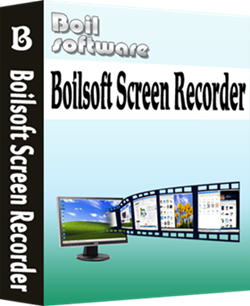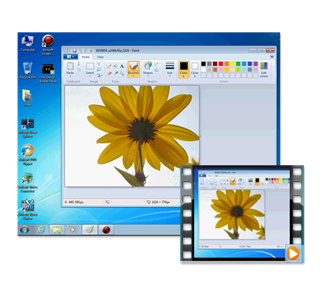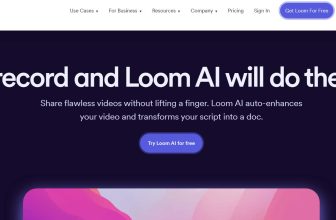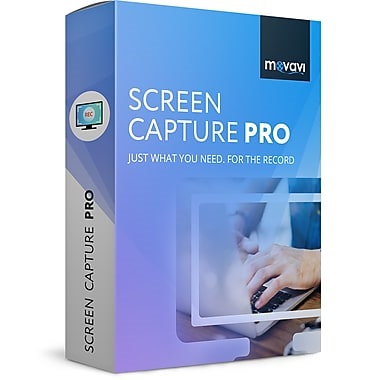It is a reliable screen capture software that lets you to capture and record any screen activities into AVI or WMV files and also record audio into video file from any source like microphone or computer system audio. You can also fast real time video/audio compression and also quality audio/video synchronization. Boilsoft Screen capture lets you to customize the audio or video quality. By using this program, create demonstration videos for any software and also make video tutorial for student at multiple level. There are many benefits of screen capture software to make demo videos, capture streaming video, record website service, generate presentation flash as well as record PC game play. You can record a frequently occurred program from your computer and use the video as a sample for technical support. This program displays the recorded time on the screen and it lets you to pause and resume the recording when you want.
Powerful Recorder
The video and audio setting can be configured and it support hotkeys where you can use the default one and set as you like. Boilsoft screen recorder lets you to select the video compressor and the compression quality which supports DivX and XviD.
Develop Multimedia
You can develop multimedia material that can be shown on TV or burnt on disc where you can use them to promote your business. There is also option to preview the recorded video and it also supports recording mouse movement.
Record Game
Boilsoft screen recorder lets you to record any kind of game in a high quality manner and capture amazing moments in your game play. You can enhance the gameplay by watching the recorded gameplay and also share the gameplay with others. Gamers can record any sound on their computer with multiple audio stream recording function. There is also two mixing sound where you can record the game sound and microphone sound simultaneously.
Various uses of screen recorder
It is used in many areas like training and tutorial, marketing and demos, presentation, education, creating visual plan and communicate more faster. In training and tutorial, you can bring viewer’s attention and record mouse movement, show keystroke and add notes. In marketing and demos, it has drag and drop editor, motion graphics and music tracks. Whereas in education improve learning skill by creating video and also track the result. Creating visual plan lets you to turn series of screen capture into a visual plan and also communicate faster by taking screen capture and also creating shareable links. You can save a huge time and illustrate your point visually to make viewer understand easily.
System requirement
It is compatible with Windows 98 second edition, Windows ME, Windows 2000, Windows XP, Windows Vista, Windows 7, Direct X and above.
Final Thought
It is simple to use and do recording with all kinds of feature. This software is light weight and it meets all the requirement.