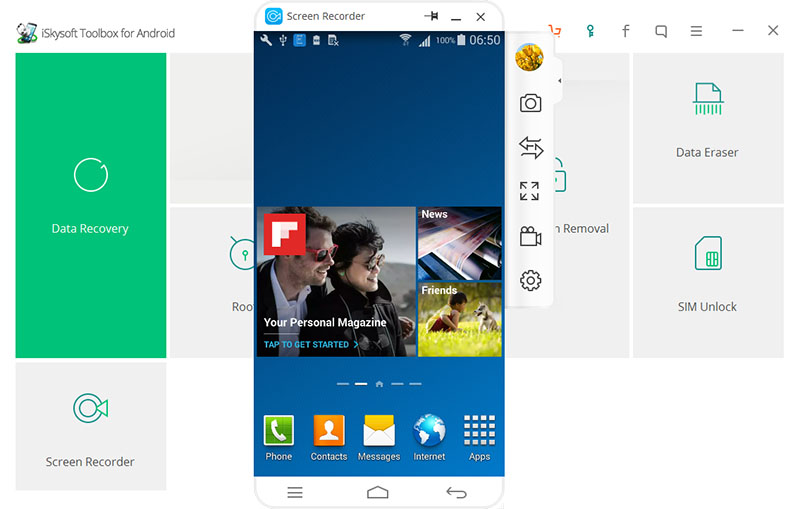iSkysoft Toolbox is a Android screen recorder that lets you to record anything on the screen where you can mirror and record Android screen to PC. By using this product you can record video, audio, snapchat pictures or any app activities on your Android device to computer for further usage. You can also create amazing presentation infront your classmate or business partner. Whereas in demonstration is helpful to make app demos/tutorial and share with others. It helps you to mirror and enjoy android games on a larger screen where you can record gameplay and share with friends. This software is completely virus free and does not have any harmful file attached to it. Customers also get 7 day money back to ensure it fulfill their need.
Mirror & control
After you connect the Android device to your PC, iSkysoft Android Screen Recorder can help not only mirror Android screen but also control everything on your Android phone using mouse no lag. Beside that you can directly read and reply text messages on computer without checking your Android device.
One click to record
It enables you to record Android phone with clicks and also make resolution setting before recording. You need not worry about the quality loss and also choose to save the recorded video on your Android device or not.
Supports most of the Android device
It does not matter which Android device you use whether it may be Samsung, HTC, Sony, Motorola, Google Nexus, LG or more. This screen recorder lets you to smoothly mirror and record Android screen to PC without lag or quality loss.
Display mirroring
When your Android device is connected to your computer the program will detect the connection and will mirror the device display.
Steps for screen recording
First, you have to connect the Android phone to PC, you will get a pop up message on your device to ask allowing USB debugging where you can tap allows to continue. Secondly, Android screen recorder program recognizes the Android device and it will mirror Android screen to computer automatically. After that you can have total control of your Android device from PC. Finally record Android videos, games or any app activities using the screen recorder. Now, you can see the record button on the right navigation bar where you can click it to get a pop up window and then start recording. You can also change the save location by setting> record setting before recording. Complete the recording by hitting the red circle button and the recorded video will be saved on your PC automatically.
Reply Android message on computer
Connect Android device to your PC and after android screen recorder recognizes your device where you can easily access text message apps on your Android computer. After that you can have control o Android device using mouse and enter the text message, read message and reply with keyboard on computer.
Final Thought
This software loads very fast and has no issues with speed. It is easy to use and has numerous feature where it makes all the Android user to do the work effortlessly.