Screen recording software has evolved significantly, and the incorporation of artificial intelligence (AI) has taken these tools to new heights. AI-powered screen recording software offers enhanced features like automatic editing, smart annotations, and advanced analytics. Here, we’ll explore the top 10 AI screen recording software for 2025, highlighting their features, benefits, and use cases.
1. Loom
Overview: Loom is a popular screen recording tool that integrates AI to streamline the recording and editing process. It’s ideal for creating quick videos for tutorials, presentations, and team updates.
Features:
- Instant Editing: AI-powered editing tools to trim and refine recordings instantly.
- Automatic Transcription: Generates transcriptions in real-time, making videos more accessible.
- Smart Notifications: Alerts when someone views or comments on your video.
Benefits:
- Easy to use with minimal setup.
- Enhances team communication with video updates.
- Accessible on multiple platforms, including desktop and mobile.
2. Camtasia
Overview: Camtasia is a powerful screen recording and video editing software that leverages AI to improve user experience and productivity.
Features:
- AI-Powered Editing: Smart editing features that suggest cuts and transitions.
- Voice Narration: AI-enhanced voiceover capabilities with noise reduction.
- Interactive Elements: Add quizzes and clickable links to recordings.
Benefits:
- Comprehensive editing suite for professional-quality videos.
- Suitable for creating educational content and tutorials.
- User-friendly interface with a wealth of resources for beginners.
3. OBS Studio with AI Plugins
Overview: OBS Studio is an open-source screen recording software that can be enhanced with AI plugins to provide advanced functionalities.
Features:
- Real-Time Filters: AI-driven real-time filters for video and audio enhancement.
- Automated Scene Switching: AI detects and switches scenes based on the content.
- Live Streaming: Seamless integration with various streaming platforms.
Benefits:
- Highly customizable with a range of plugins.
- Suitable for gamers, streamers, and content creators.
- Free to use with a large community for support.
4. ScreenPal (formerly Screencast-O-Matic)
Overview: ScreenPal offers robust screen recording features enhanced by AI to simplify video creation and editing.
Features:
- AI Captioning: Automatic caption generation for accessibility.
- Content Recognition: AI identifies key moments in recordings for easy editing.
- Voice Narration: Enhanced by AI for clarity and noise reduction.
Benefits:
- Ideal for educational purposes and online courses.
- User-friendly with a variety of editing tools.
- Affordable pricing plans.
5. Movavi Screen Recorder
Overview: Movavi Screen Recorder combines ease of use with powerful AI features to deliver high-quality screen recordings.
Features:
- AI Background Removal: Removes background noise and enhances audio quality.
- Smart Cutting: AI suggests the best places to cut and trim videos.
- Annotations: AI-powered annotations to highlight important information.
Benefits:
- Suitable for professional and personal use.
- Intuitive interface with quick export options.
- Supports multiple formats and platforms.
6. Bandicam
Overview: Bandicam is a versatile screen recording software that uses AI to improve recording and playback quality.
Features:
- AI Video Enhancement: Enhances video quality in real-time.
- Compression Technology: AI compresses videos without losing quality.
- Device Recording: Record from multiple devices simultaneously.
Benefits:
- High-quality recordings with minimal lag.
- Ideal for gamers and professionals.
- Affordable with a one-time purchase option.
7. Snagit
Overview: Snagit by TechSmith is designed for quick screen captures and recordings, augmented with AI features to enhance usability.
Features:
- Smart Move: AI identifies and separates objects for easier editing.
- Text Recognition: AI extracts text from screenshots and recordings.
- Templates: AI-powered templates for consistent video styles.
Benefits:
- Perfect for creating instructional content and tutorials.
- Simplifies editing with intelligent tools.
- Integration with cloud services for easy sharing.
8. FlashBack Pro
Overview: FlashBack Pro offers advanced screen recording and editing tools, powered by AI to streamline workflows.
Features:
- AI Denoise: Removes background noise for clearer audio.
- Intelligent Zoom: AI detects key areas and zooms in automatically.
- Text-to-Speech: Converts text into natural-sounding voiceovers.
Benefits:
- Professional-grade editing features.
- Suitable for creating polished presentations and tutorials.
- Affordable subscription options.
9. Filmora Scrn
Overview: Filmora Scrn combines screen recording and video editing with AI features for enhanced productivity.
Features:
- AI Face Recognition: Automatically detects and tracks faces.
- Smart Audio Sync: AI synchronizes audio and video seamlessly.
- Automated Effects: AI suggests and applies video effects.
Benefits:
- User-friendly with powerful editing capabilities.
- Suitable for beginners and professionals.
- Regular updates with new features.
10. ShareX
Overview: ShareX is an open-source screen recording tool with AI integrations that offer advanced features for free.
Features:
- AI OCR: Optical character recognition to extract text from images and videos.
- Smart Annotations: AI-powered annotations to highlight key areas.
- Workflow Automation: Automate repetitive tasks with AI scripts.
Benefits:
- Completely free and open-source.
- Highly customizable with a variety of tools and plugins.
- Ideal for developers and tech-savvy users.
By leveraging AI capabilities, these screen recording software solutions provide users with enhanced features that simplify the recording and editing process. Whether you’re creating educational content, professional presentations, or gaming videos, these tools offer a range of functionalities to meet your needs. Choose the one that best suits your requirements and start creating high-quality screen recordings today!