Whether you’re a budding content creator, tech reviewer, or someone simply sharing tutorials, screen recording is an essential tool for engaging your blog audience. Especially when your content involves step-by-step guides, how-to videos, or software demonstrations, having a high-quality screen recorder can elevate the value of your blog dramatically.
But not everyone has the budget to invest in premium tools. Thankfully, there are several free screen recorders for Windows that offer powerful features with zero cost. In this blog, we’ll explore the top 6 free Windows screen recorders perfectly suited for personal bloggers.
1. OBS Studio (Open Broadcaster Software)
Best For: Professional-grade recordings and live streaming
OBS Studio is one of the most popular open-source tools used by YouTubers, gamers, and educators alike. It offers advanced features that rival premium tools — completely free.
Key Features:
- Unlimited screen recording
- Customizable scenes and transitions
- Audio mixing and noise suppression
- Stream directly to YouTube, Twitch, etc.
Why Bloggers Love It:
If your blog includes video tutorials or live sessions, OBS lets you record high-definition videos without any watermark or time limit. However, it has a steeper learning curve, so it’s ideal for intermediate to advanced users.
2. ShareX
Best For: Bloggers who want detailed screen captures and annotations
ShareX is another free and open-source tool that supports not only screen recording but also advanced screenshot and annotation capabilities.
Key Features:
- Capture full screen, window, or specific region
- Record as video or GIF
- Built-in image editor
- Upload to cloud services like Google Drive, Dropbox
Why Bloggers Love It:
Bloggers who write tutorials with visual guides can use ShareX to create quick recordings and GIFs. It’s lightweight, flexible, and has no watermarks or time restrictions.
3. Screencast-O-Matic (Free Version)
Best For: Quick video explainers with webcam overlay
Screencast-O-Matic offers a simple and intuitive interface for beginners. The free version is limited to 15 minutes of recording per session, but that’s often enough for many personal blogging needs.
Key Features:
- Record screen + webcam
- Add captions and basic editing
- Upload directly to YouTube
- Supports narration via mic
Why Bloggers Love It:
Perfect for bloggers who want to add a human touch to their content using facecam commentary. The easy interface makes it suitable for non-tech-savvy users.
Note: The free version includes a small watermark, but it’s fairly unobtrusive.
4. Xbox Game Bar (Built-in in Windows 10/11)
Best For: Quick and easy screen recording with no installation
If you’re on Windows 10 or 11, your system already includes the Xbox Game Bar, which allows for basic screen recording and screenshots.
Key Features:
- Built-in screen recorder (Win + G)
- Capture active window gameplay or app
- Audio recording supported
- Performance overlay for gamers
Why Bloggers Love It:
No installation is required, and it’s great for quick tasks like showing how an app works or giving a tour of a website. However, it can’t record desktop or File Explorer, which limits its flexibility.
5. FlashBack Express
Best For: High-quality screen capture with webcam integration
FlashBack Express is the free version of the more advanced FlashBack Pro, and it doesn’t disappoint. It offers HD recording without watermarks or time limits, which is rare for free tools.
Key Features:
- Record full screen or a selected area
- Add webcam and mic narration
- Schedule recordings
- Export to MP4, AVI, or WMV
Why Bloggers Love It:
Bloggers who are serious about video content appreciate FlashBack Express’s clean interface and flexibility. It’s ideal for recording software walkthroughs or product reviews with voiceovers.
Editing features are only available in the Pro version, but you can always edit videos separately using free editors like Shotcut or OpenShot.
6. Apowersoft Free Online Screen Recorder
Best For: Browser-based recording with no software download
If you don’t want to install anything on your computer, Apowersoft’s online screen recorder is a great browser-based tool that works instantly.
Key Features:
- Online screen recording via browser
- Option to record webcam and audio
- Flexible recording area
- Download video directly or upload to the cloud
Why Bloggers Love It:
Bloggers who travel frequently or use shared systems can use Apowersoft’s online tool from any browser. It offers quick, decent-quality recording for light usage without commitment.
Final Thoughts
Choosing the right screen recorder can dramatically impact your blog’s content quality. Whether you’re posting a how-to guide, reviewing an app, or sharing tips on productivity tools, visuals always make a stronger impact than plain text.