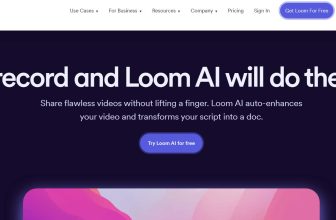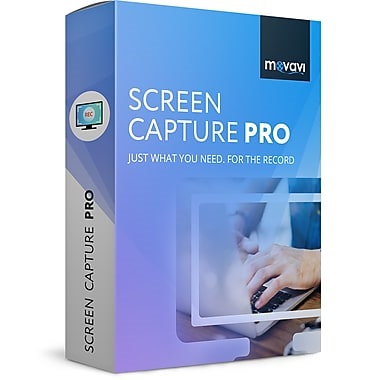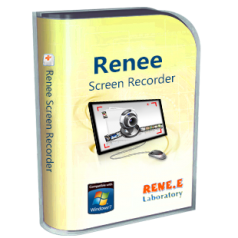
The renee screen recorder is a simple screen casting program that any area of your screen and microphone sound. This program can be used as a video guidance of software, record a game, record online chat and more. Do screen recording with or without sound and also there is option to enable or disable the webcam whenever it is required. You can use this screen recorder for Windows version like Windows 8, 8.1 and 10.
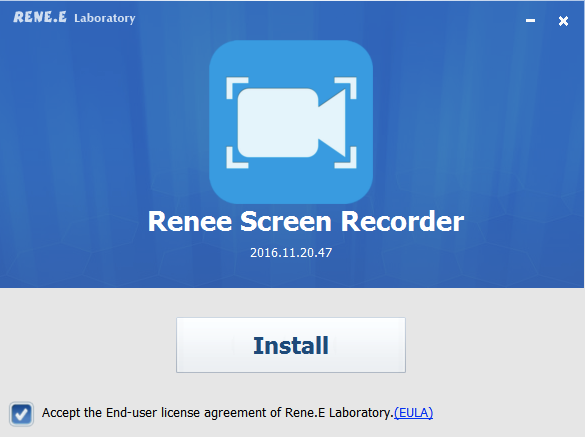
Advanced setting
You can also set output video quality, frame rate and more. There is also option to zoom in or zoom out while making the video to be more professional. Renee lets you to record with sound or without sound on system, microphone alone or record with both. Do recording with mouse action capture, mouse effect and hot keys available during recording.
Scheduled recording
There is also way to do scheduled recording where you can set start and stop time for recording. The screen recording can be without your presence whether it can be a video, audio and any other.
Various output format
You can get various output format like MP4, AVI, WMV, FLV at present.
Capture screenshots
Create photo snapshots in format like JPG, PNG or BMP at any time when screen recording process.
Watermark
There is also option to add watermark in text and image format which is used to personalize the screen recording video.
Audio setting
Renee screen capture records audio from system, microphone or both which is also helpful for recording conference and online chat.
Multiple resolution
You can get different video resolution to user and specific resolution can be set by the user.
Hotkeys
The hotkeys can be used to manage the process of the screen recording or while taking screenshots.
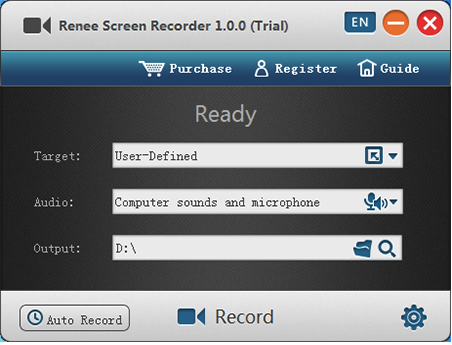
Game recording
You can also do game recording in a high quality manner to show our skill to other and also to improve the game skill.
Uses of screen recorder
It is used in field like business, education and other field. In business, it is necessary to share information information with partner, employee, other person and to reach large number of people. Screen recorder gives more benefit to your business and it is very beneficial. The presenter can also easily record webinars in high definition so that they can quickly and easily share to others.
Application developer can use screen recorder in developmental stage and final stage of the process. The developer can record and show how their application is functioning. After creating the application successfully you can show how it works and explain the features. It is also used in education like flipped learning, blended learning and online learning where you can make video, face to face instruction, create online course and more. The screencast helps to improve self study, improves students attention and helps students to learn by example.
Screen recorder is also used in marketing to create engaging video to impress customers. There is also option to set music track for your video. The advantage of screen recorder goes beyond and it is useful to people in various field.