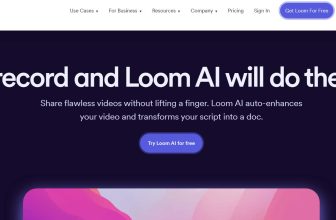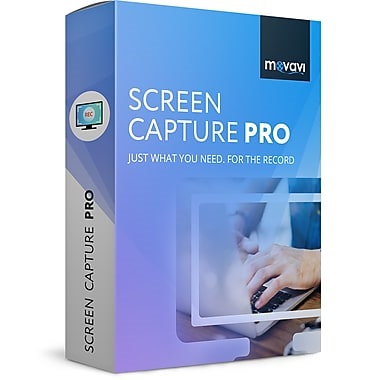Soft4Boost is a simple to use utility that records all the operation that you perform with mouse and anything on the computer screen. You can do screen for web events, video call, stream video, image and more. The screen casting for windows can be done for a full area or custom area where captured recording can be saved in different formats like PNG, JPEG or BMP to the location of your choice. For video recording you can save it in AVI, WMV or FLV file which can include mouse movements, mouse click sound and audio recording. After capturing, you can also send it to friends and family through social media sites. There is also hotkeys to start and stop of the video as well as alter the hotkeys to your liking from setting window. Do editing by combining video clips, trim, speed up or slow down the footage. If you find difficult to communicate clearly then you can use screen recorder to understand easily. You can use this platform for windows version like 10, 8.1, 8, 7, Vista, XP and 2003. Soft4Boost screen capture has user friendly control and users have the ability to select from number built-in audio filter. Soft4Boost has a good quality screen casting for windows for all kinds of situation.

Add shapes and text message to your recording
Soft4Boost lets you to improve your project by adding drawing and also text your project where you can add circles, rectangle, lines or arrow and then adjust their width and color as you see. There is also option to add freehand text that can give stronger message with your recording.
Preview
It supports pausing the current recording and then resuming it after a particular time without affecting the quality of the output video.
Select output format
You can get the required output format of the video and also do customize setting like video output, video resolution and many more.
Capture Audio
Capture audio from the video, computer game and from concert stream. You can also include audio in your video from microphone or from computer system audio.

Multiligual interface
The screen casting interface is available in 9 language like English, German, Russian, french, Spanish, Italian, Hungarian, danish and Turkish.
Uses of screen recorder
It is used in many like fields like education, marketing, presentation and more. In education, you can create engaging video lesson and make the classroom more interactive. You can also make videos for flipped, hybrid and online learning and also track result to improve the learning.
Whereas in marketing, create videos to impress your customer and also use music to set the mood of your video. There is also option to add intros and outro sequence to create engagement throughout the video. Finally in presentation, You can transform powerpoint slide and webinar recording into a great video and also add multimedia for effective communication. It also used to fix a technical support issue where you can fix customer issues in a faster manner and it saves lot of time.