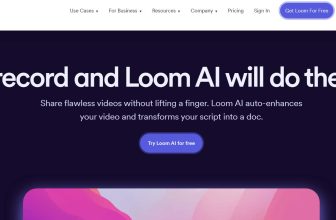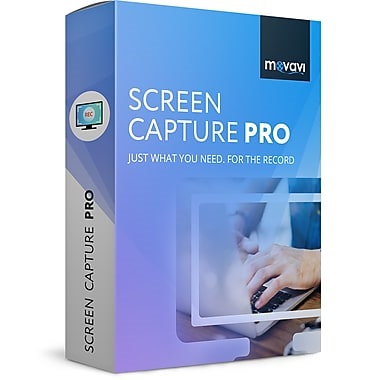It is a reliable video capture tool to record any screen activity or sound from the PC or microphone into standard AVI, WMV, MP4, MPEG-1, MPEG-2 and more. Any part of the screen activities can be captured along cursor movements and also include audio from microphone to narrate the screen recording. SnowFox Screen Recorder lets you to record anything on the screen whether it may be full part or particular part of the video.
Capture onscreen
The onscreen movement lets you to capture mouse highlight, cursor movement, left click and right click. You can also set cursor setting to be the actual cursor or custom you like.
Capture online video
SnowFox Screen Recorder is a reliable video recording software for Windows 8 / Windows 7 / Vista / XP that lets you to capture video like youtube, TV show and other show you watch on the screen.
Record sound from microphone or PC
You can record sound from any device like microphone, sound card or any external device. The built in audio editor lets you to modify the sound and also synchronize audio with video.
Game recording
It can also be used for game recording with audio where you can memorable moments of game play and also it makes you to improve the skill.
Hotkeys
There is user defined hotkeys to start, pause and stop recording quickly.
Output format
You can select output format like avi mp4. Wmv, mpgeg-1, mepg-2, flv and more. The video quality can be set from 1 to 100.
Customize audio setting
This feature lets you to select the frequency, channel mode and bit rate. Finally, the recording can be saved in a default location on the disk or save it in different destination.
Benefits of SnowFox Screen Recorder
SnowFox Screen Recorder is used in field like education, business, marketing, software and other field too. It can be used as a training and communication tool where you can create videos to train the people. The screen recorder plays a major role in education for teaching and learning purpose which contains audio, video, closed caption, interactive elements, voiceover and more. There is different types of learning like flipped, blended and online learning. In flipped learning, teacher create video and share it with students. The students watch the video before coming to class and it makes you to have deeper understanding of the lesson.
Blended learning involves in online and traditional face to face instruction where the teacher provides the online learning material to the student and the students use the resource to improve the knowledge. Finally, online learning where learners can take the course without meeting a teacher and they can study whenever they want. You also 24/7 learning access as well as learn by example.
Whereas in business, it is essential to share information with partner, employee and to reach large number of people. It is used to show the plan or information with others through SnowFox screen recorder. The marketing professional can create impressive video about their product.