

Vmaker is an online screen, webcam recording, and video-editing tool created to assist companies in producing, editing, and publishing high-quality films across teams, clients, stakeholders, and others. Its key capabilities include file sharing, screen capture, voice recording, video editing, and YouTube posting for macOS, Windows, and ios devices.
Teams using Vmaker may plan and share screen recordings, add or delete audio from recordings, highlight certain portions of the screen while recording, and annotate the screen. In order to increase student engagement, the program gives teachers the ability to manage screen-casting, add virtual backdrops and audio recordings to courseware, and emphasize mouse actions.
YouTubers may also edit a variety of video recordings, including product evaluations, demos, instructional films, tutorials, and more.
Vmaker Pricing
Vmaker Screen Recorder is available in an affordable and three simple plans – Lite, Starter, and Team.
Lite is for the individual user, it cost $0 per month. With this feature, you can record the videos for a maximum of 7 minutes. The quality of the video is 720P HD and can access up to the last 30 videos. And it also has an unlimited option for cloud storage, video recording, and video downloads. This plan is for users who want to have a trail for recording videos, webcam, and screen recording. This plan is available for free and always be.
The starter plan is for $7 per month or $84 per year billed yearly. It has unlimited recording duration with high-quality 4k recording. It also has other special features like screen annotations, mouse emphasis, customized recording dimension, and so on. This plan is for Teachers, YouTubers, any professionals, etc.
The team plan is for $10 per month or 120 per year billed yearly. It includes all unlimited plans from the Lite and Starter plans. And the specialty of this plan includes folders and a shared library, schedule recording, real-time collaboration, auto-deletion, and so on. This plan is best suited for company-oriented personnel like Sales, Project HR, Marketing, Engineering, Support, and other teams.
Apart from these three plans, Enterprise a special plan is also available. It includes all the features provided in all other plans and other exclusive features like Custom Cname, Custom CTA, and auto-generation of subtitles.
Key Features of Vmaker
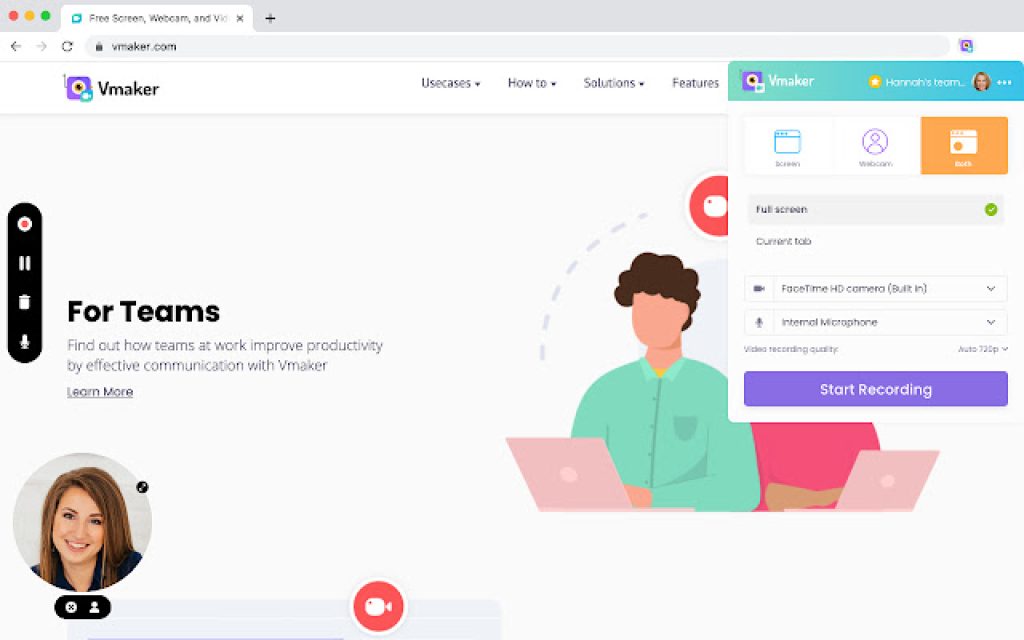
You may record your screen, Webcam, and Videos with Vmaker Recorder in a variety of ways to suit your needs. It is a screen recorder with several features. Audio compatibility and screen recording’s simplicity are available. Each speaker’s voice, personal setting, and tiny headset microphone are all accurately recorded. Everything is recorded, including sound and pictures. The key features of the screen recorder are mentioned below for your information.
Unlimited Recording Option
You may record an infinite number of videos with the Vmaker screen recorder for free and forever. Your free movies may be recorded in 720p HD without any watermarks. No watermark option is available in the free edition itself. It is easy for you to record any videos without watermarks.
Quality Recording Option
A poor screen recording video does your material no honor. This may be avoided by using Vmaker Screen Recorder to capture videos at high resolutions up to 4K. Your videos will now be sharper without noise. This feature is available only in paid plans. In the free edition, you can get quality 720p HD video recording.
Recording with Annotation
To make your movies more interesting, annotate your screen while you record. Use screen annotation to highlight, circle, or draw anything that catches their interest to make it even more approachable. This feature is available from the starter edition.
Flexible Background
To further customize your recordings, select a unique background and camera specifications. This option is in the paid edition.
Hide or blur a part from the recording
This feature helps to blur a portion of the screen you’re recording to make sure you’re just sharing what’s necessary.
Emphasis screen while recording
Using the mouse’s emphasis feature, indicate where you are clicking to your audience. Keep viewers’ attention using mouse emphasis so they can pay close attention to what you’re doing on screen. It is available in the paid edition.
Recording schedule
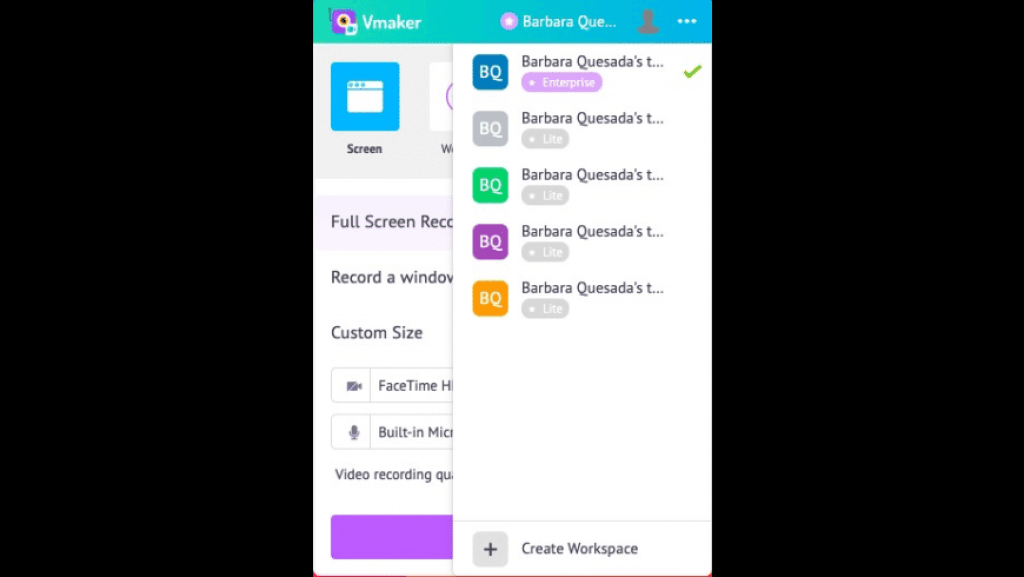
The recording may now be scheduled on Vmaker. Scheduling your recording time makes your recording as simple as possible by allowing you to start and stop it automatically at certain times. And Max, the scheduling assistant of Vmaker, will help you to do it. This feature is available only in the Team plan.
Auto deletion
Your videos can be given an expiration date and set to remove themselves automatically after that time. This feature is available only in the Team plan.
Block Notification while recording
You can avoid or block the app or system notifications interrupting in the middle of recordings by using this feature.
Unlimited Cloud Storage
You can organize and categorize your recordings for quick and simple access, and create numerous folders as it has unlimited cloud storage.
Real-time Collaboration
Your screen recording movies are kept in a cloud-based workspace once you’ve finished recording. From this point, you may make several folders, provide access to each team member individually, and work with them.
Custom Branding
Vmaker helps to customize your video by adding your company’s logo, icon, and brand color.
Advanced Editor Option
This option makes your films more interesting by adding music and scene transitions etc.
Video Sharing
Your private cloud account will hold all of your films, which you may share by getting a shareable link and sending it to others. Additionally, you may include videos in your preferred content platforms.
Audio Features
Vmaker can record your voice for you to add to videos. To begin recording, all you need to do is connect to your microphone. It is an amazing tool If you wish to narrate your videos.
Only a small number of screen recorder programs let you record system sounds. One of them is Vmaker. When you play a file on your laptop or computer, it will instantly pick up the audio.
Vmaker runs on Mac, Windows, and Chromebooks. It functions without a hitch regardless of the version you’re running. So, without worrying about compatibility difficulties, begin screen recording with audio.
Exclusive Features available in Enterprises Plan:
The Enterprise is a customized plan, it has all features in addition to this exclusive features that include:
Custom Cname
With this feature, you can put all of your video URLs under your brand name, you can strengthen your brand identity.
Custom CTA
You can able to include a unique CTA on your video sites to encourage viewers to take the next step.
Autogenerated CC
You can create subtitles that properly match your video’s content automatically.
How to start recording with Vmaker?
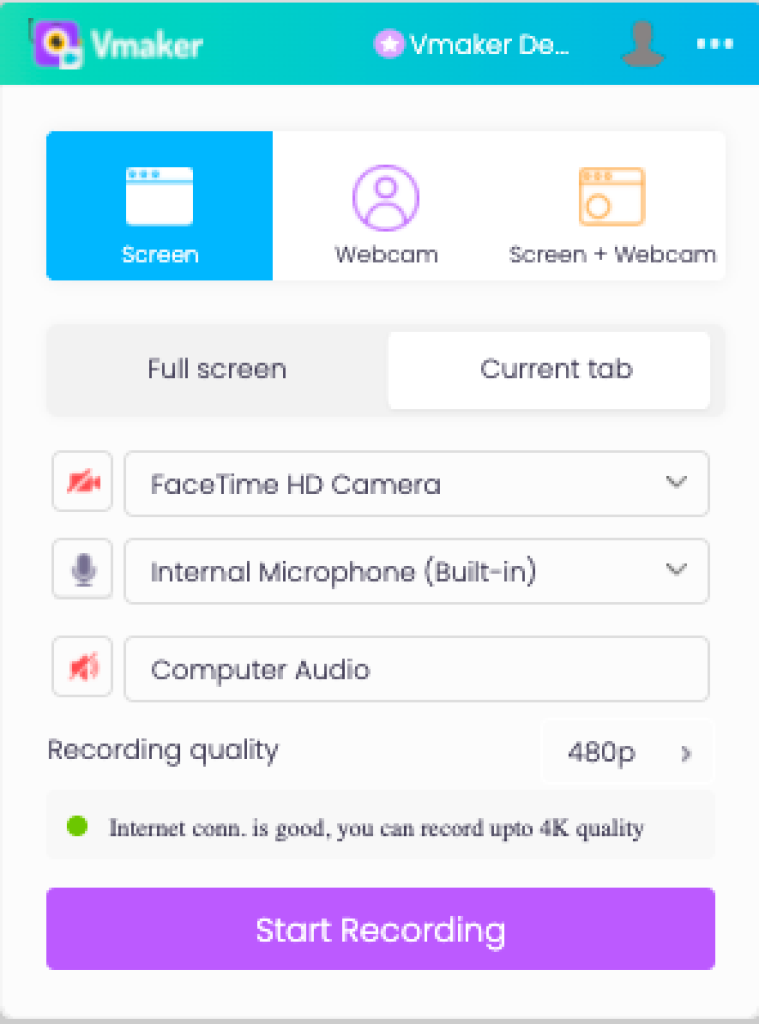
You can download the software from the official website or you can also add it by a chrome extension.
we start by downloading from the official website in 6 easy steps.
Step 1: Purchase Vmaker online at https://www.vmaker.com/ and obtain the login information as the first step.
Step 2: Download and install Vmaker on your computer (on-premises). Then, sign in directly to the Vmaker website (web-based).
Step 3: Register on the Vmaker website.
Step 4: Open an account using your Vmaker login information.
Step 5: Include users and provide access
Step 6: Launch Vmaker
Next, Adding the Chrome Extension
- Sign up for the application using your email address and password.
- Click the Chrome extension to begin.
- Choose whether to record with the webcam or the screen.
- Press Start Recording to start. When you’re through, press Stop Recording.
- Your video will be posted to your Dashboard immediately.
Pros and Cons
The main portion of the Vmaker screen recorder is its review. To properly assess the screen recorder, you need to be aware of both its advantages and disadvantages. Here are the Pros and Cons of the Vmaker Screen recorder.
Pros
- Up to 4K resolution video recording facility
- Can able to Customize virtual backdrop for webcam filming
- Tools available for screen annotation, mouse emphasis, and screen blur.
- A scheduler that enables you to plan and record meetings and seminars
- Using an expiry timestamp, movies may be deleted automatically.
- Real-time teamwork
- Unlimited storage of recordings
- User-friendly Software
- Easy to use that provides a step-by-step procedure to navigate the site.
- Intuitive dashboard
Cons
- Sometimes fail to upload to websites.
- Don’t offer a download option similar to iOS.
- Not feasible to have distinct tracks for audio editing
Vmaker Review: The Bottom Line
Vmaker Screen Recorder is one of the greatest open-source screen capture applications for capturing business and other activities occurring on a monitor. The application is designed to allow users to use their devices while continuing to broadcast their actions in real-time.
In conclusion, the Vmaker screen recorder is really easy to use and user-friendly software. It offers simple-to-use solutions that can help in creating output at a professional level. As a result, we urge you to at least try the program’s free edition. Of course, if you’d like, you may later upgrade to the paid version.









